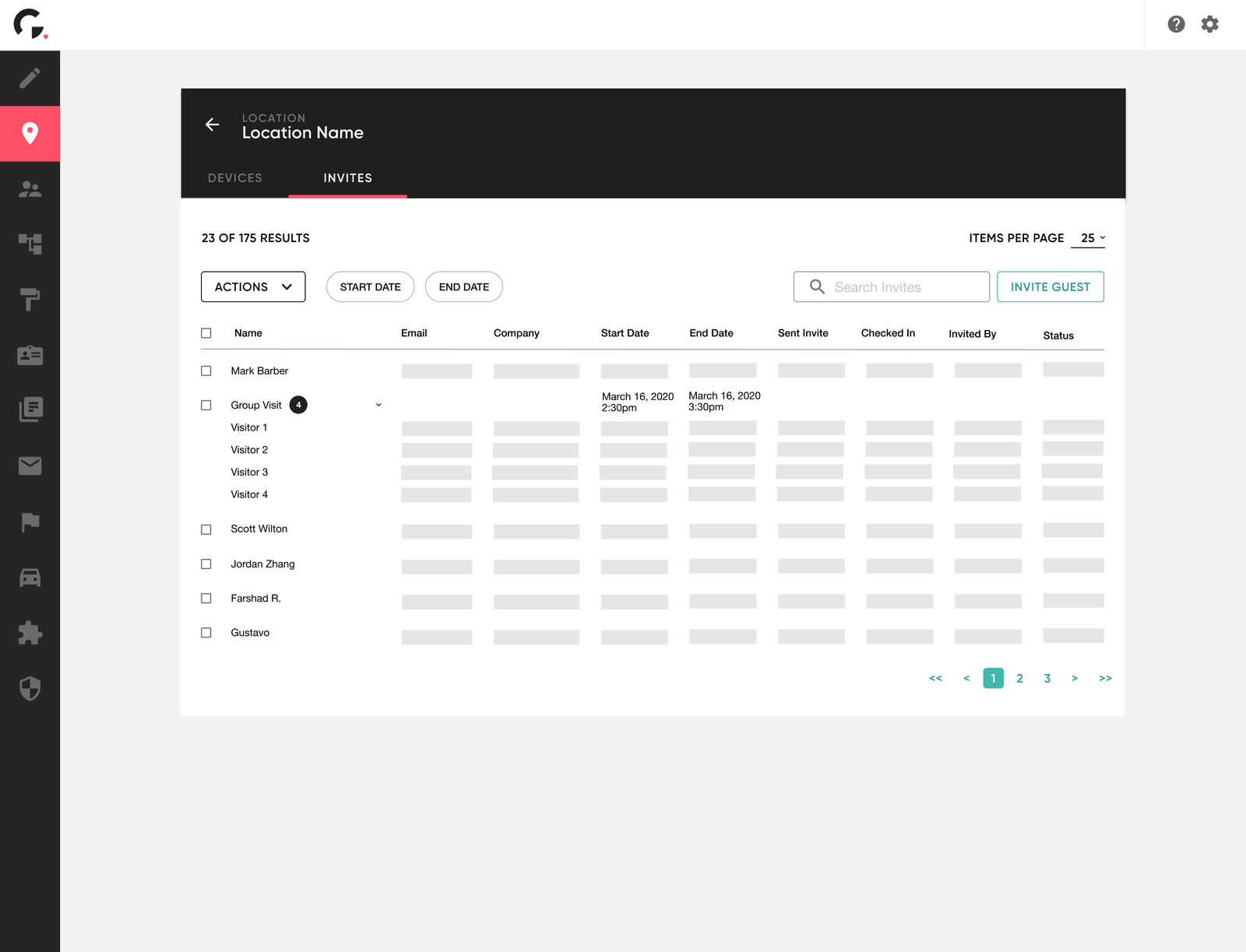New workflows for a return to the office
Company
Signin Enterprise
Industry:
Security & Compliance
Role:
Product Designer
Timeline:
2 months
Platform:
Web
Tools:
Figma
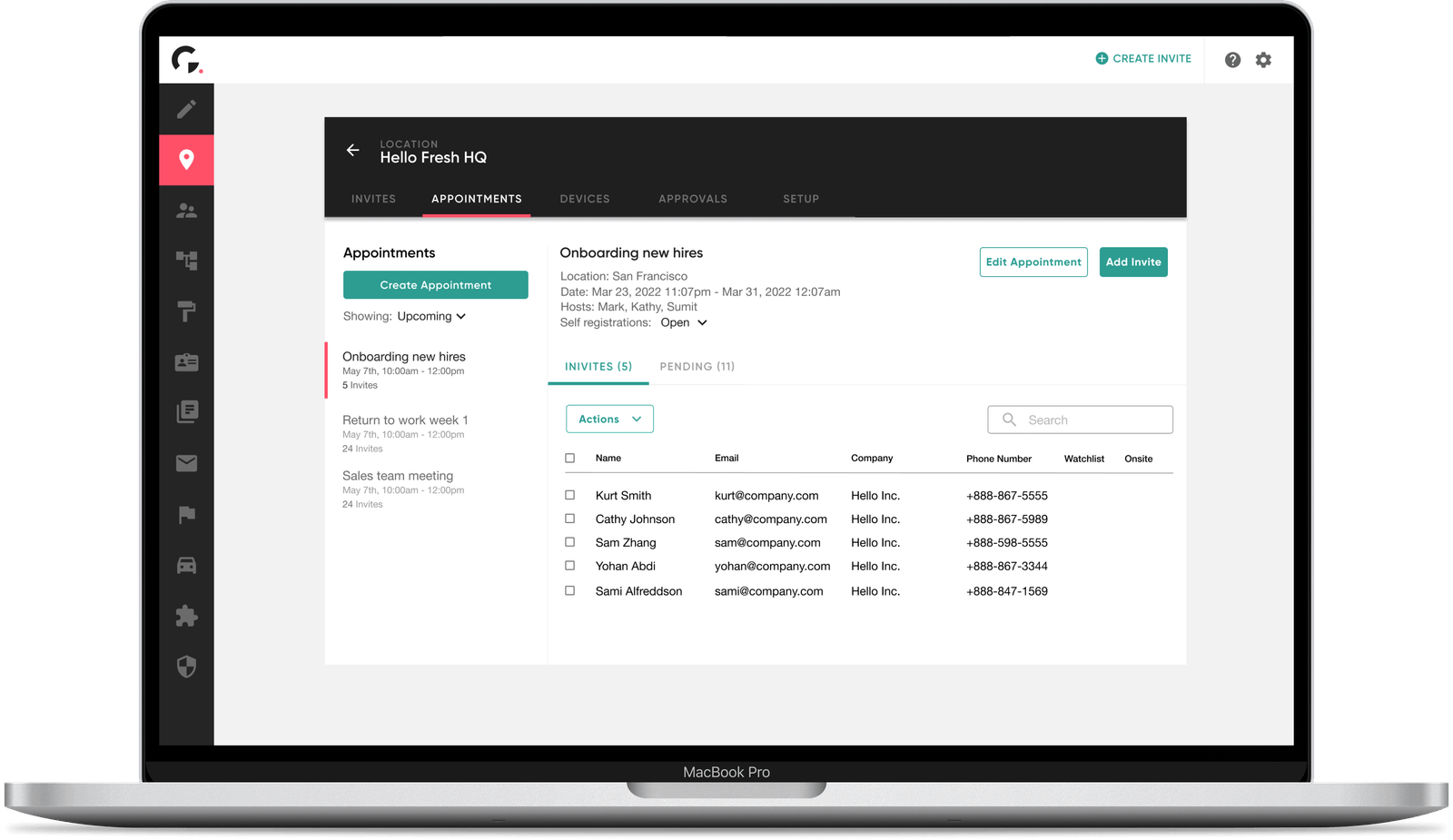
BACKGROUND
Fall of 2020; it became clear that our clients in the film business, were ready to entertain again and needed to bring film crews back to the workplace.
PROBLEM
Until then, the frontline worker had to send individual invitations for each person they expected on site. If the details of a given meeting changed, there was no efficient way to manage them except by tirelessly editing each invitation. Our clients were looking for a solution to make this easier.
HOW MIGHT WE
make it simpler for frontline workers to invite and manage groups of visitors.
WHO IS THIS FOR - PERSONA
The person who is responsible for inviting and assisting everyone who comes through their office. Their job can be stressful both from the sheer volume of people ensuring everyone follows their check-in process put in place.
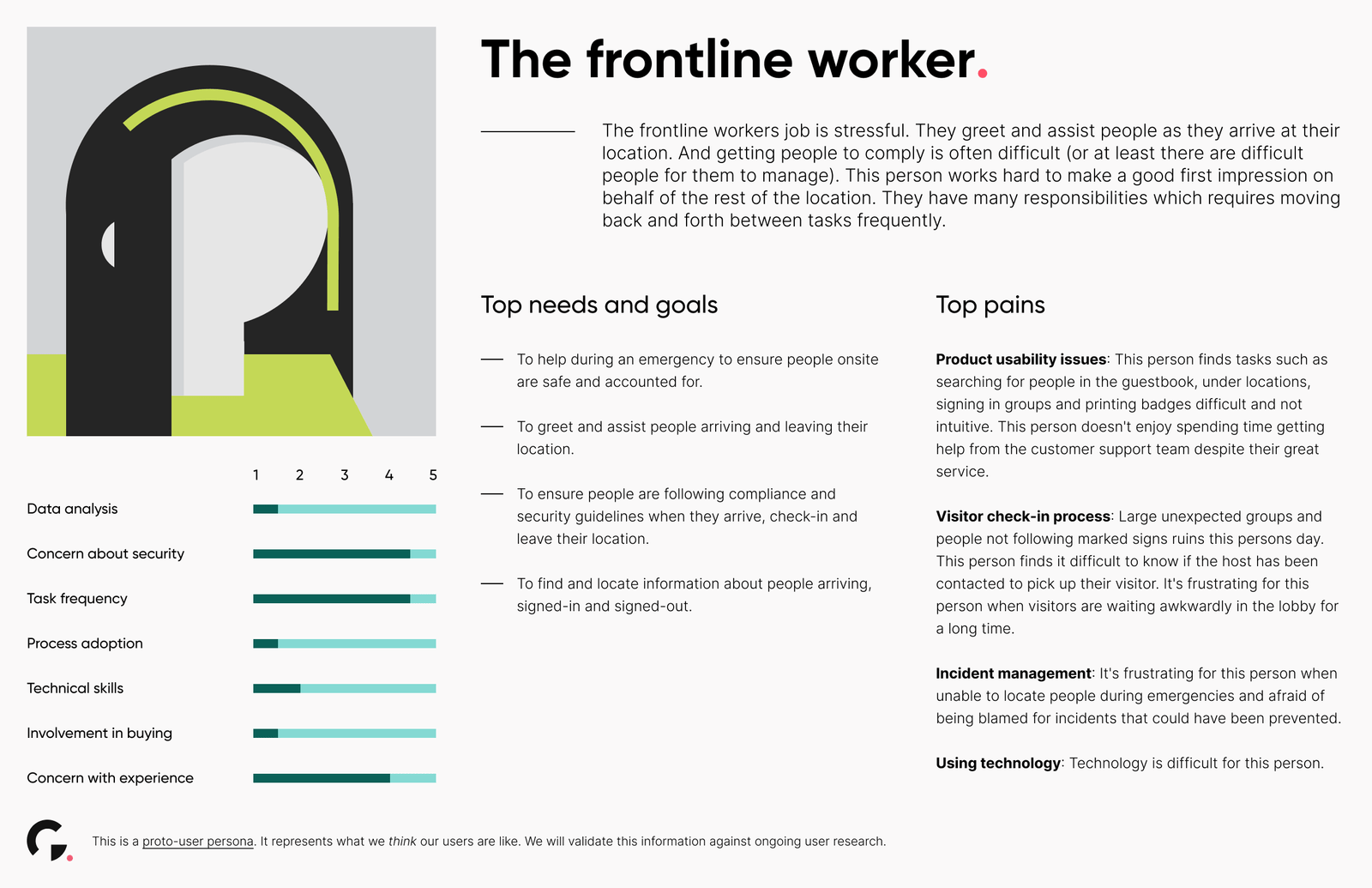
DEFINING SUCCESS / GOALS
- Save time: The frontline worker should be able to edit many invitations in bulk, saving an organization valuable time.
- Support employees: Visitors are now both internal employees and external visitors. Give the employees of our customers the ability to check into their office using the same safety and security measures their external visitors are used to.
- Easy to use: Using easy-to-understand language and iconography.
BUSINESS IMPACT
Some improvements do not directly bring in revenue for the organization, however, we had an opportunity to revisit the flows of one of our primary actions taken by our users - creating invitations.
Speaking with our users, we learned that this was a huge pain point - “it is time-consuming to have to manually create 48 invitations and manage them if the details change."
As production resumed, our customers in the film industry expressed their need to deal with the challenge of managing group invitations for the same date and time.
SCOPE
- 3 months - (to be completed in current quarter)
- Make inviting multiple visitors more efficient
- The ability to change the details of a group visit
- Set a capacity limit for a group visit
- Has to rely on existing code/layouts - we aren’t able to build something entirely new
- A visitors group visit check-in experience
- Changing the owner of a group visit record
- Building date filtering into the group invitations
CONSTRAINTS
- Current information architecture must be used, developer bandwidth is not available to change it
- It is recognized that the current design system (or lack thereof) is breaking design principles (icons not recognizable as buttons, layout guidelines limit the amount of information that can be shown)
- We didn’t have lead time to perform generative research and develop a solution before the quarter began.
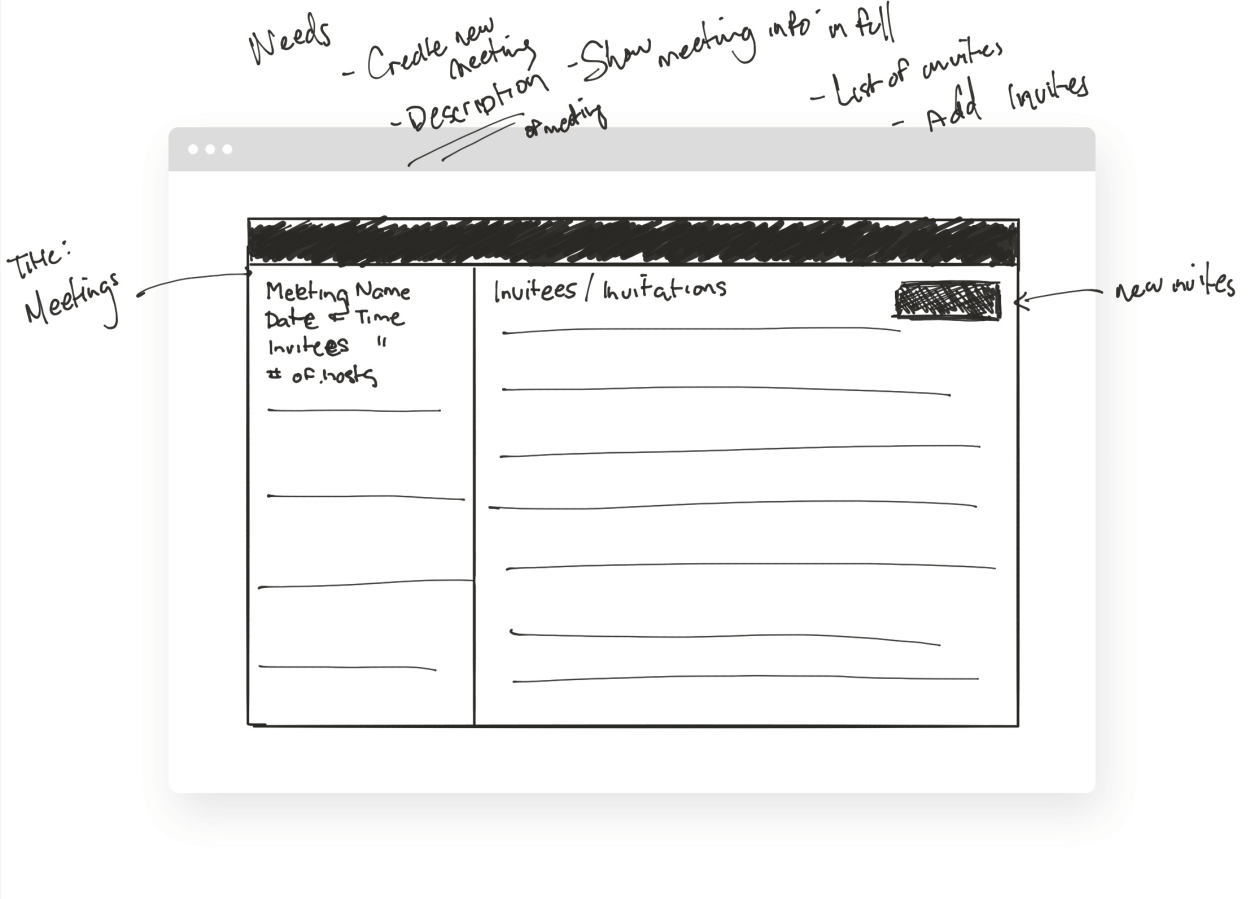
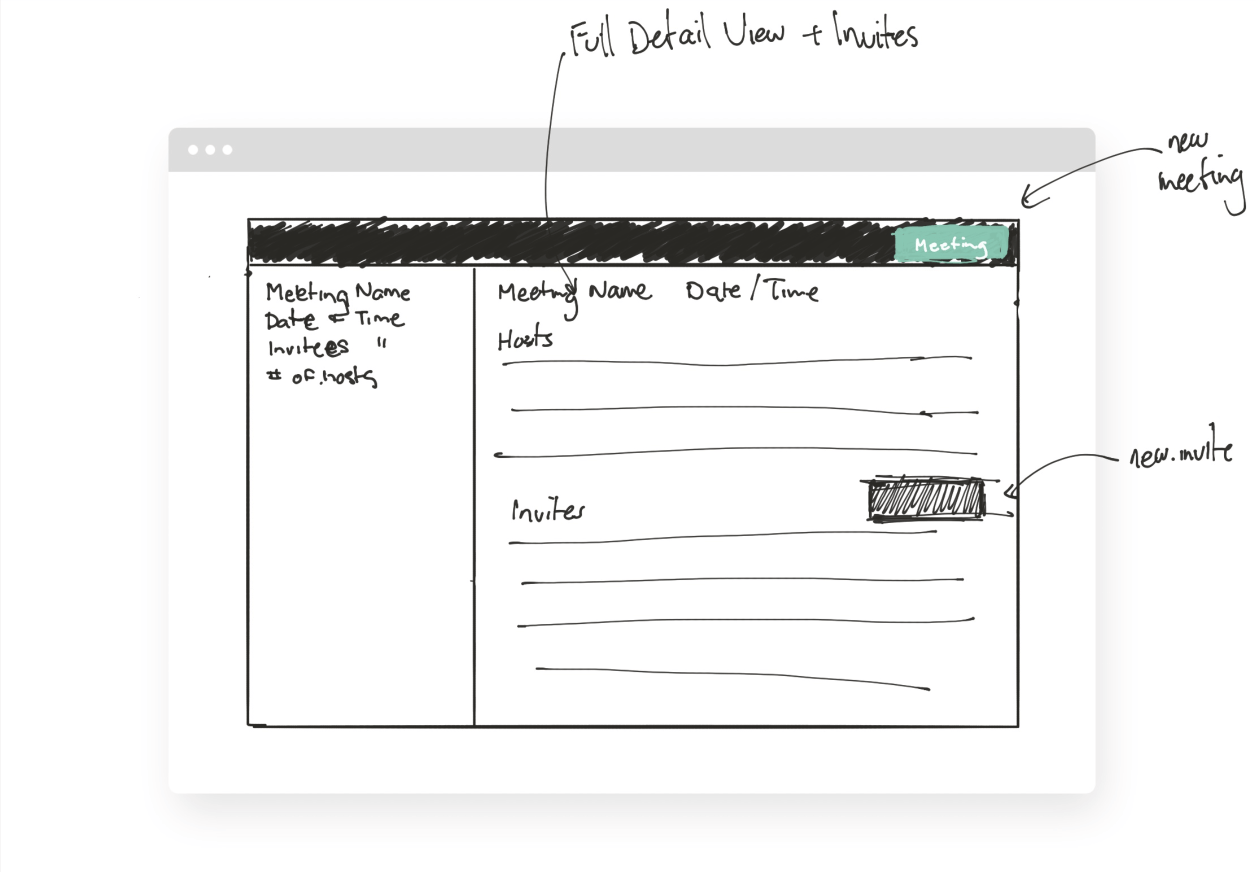
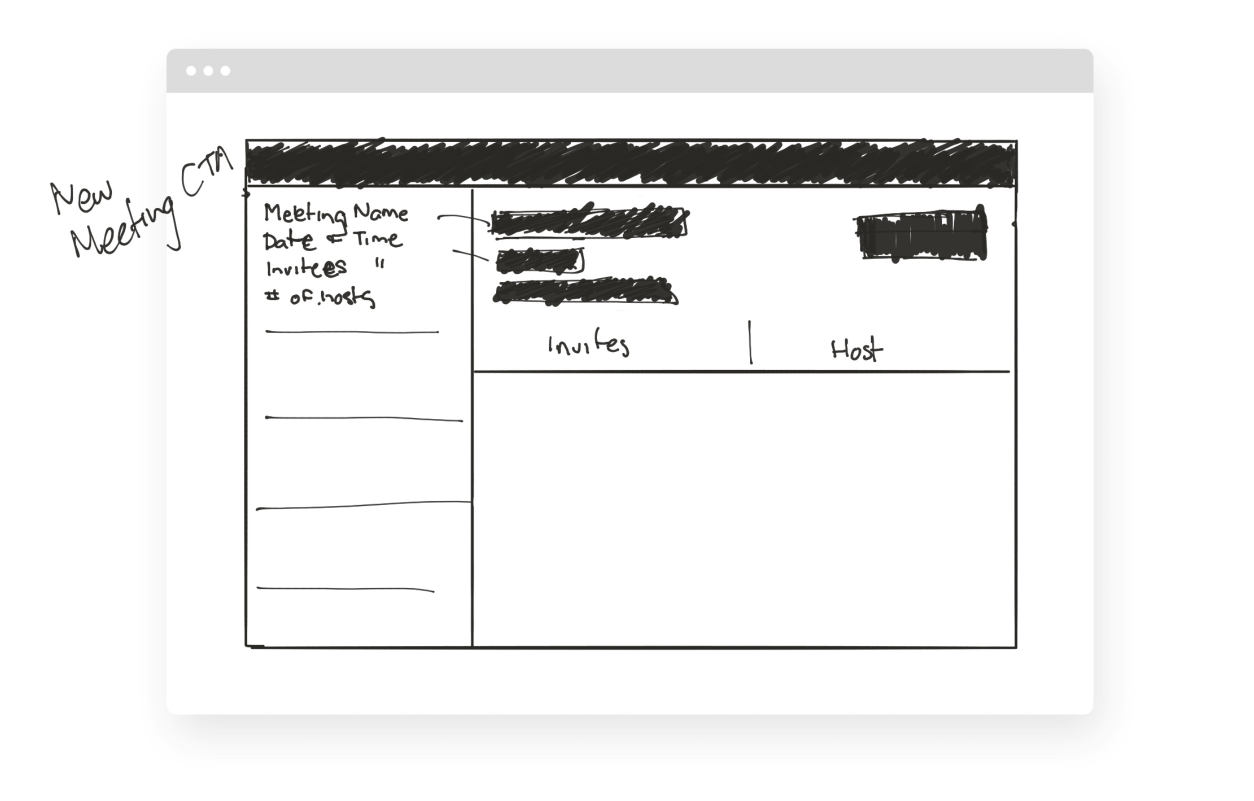
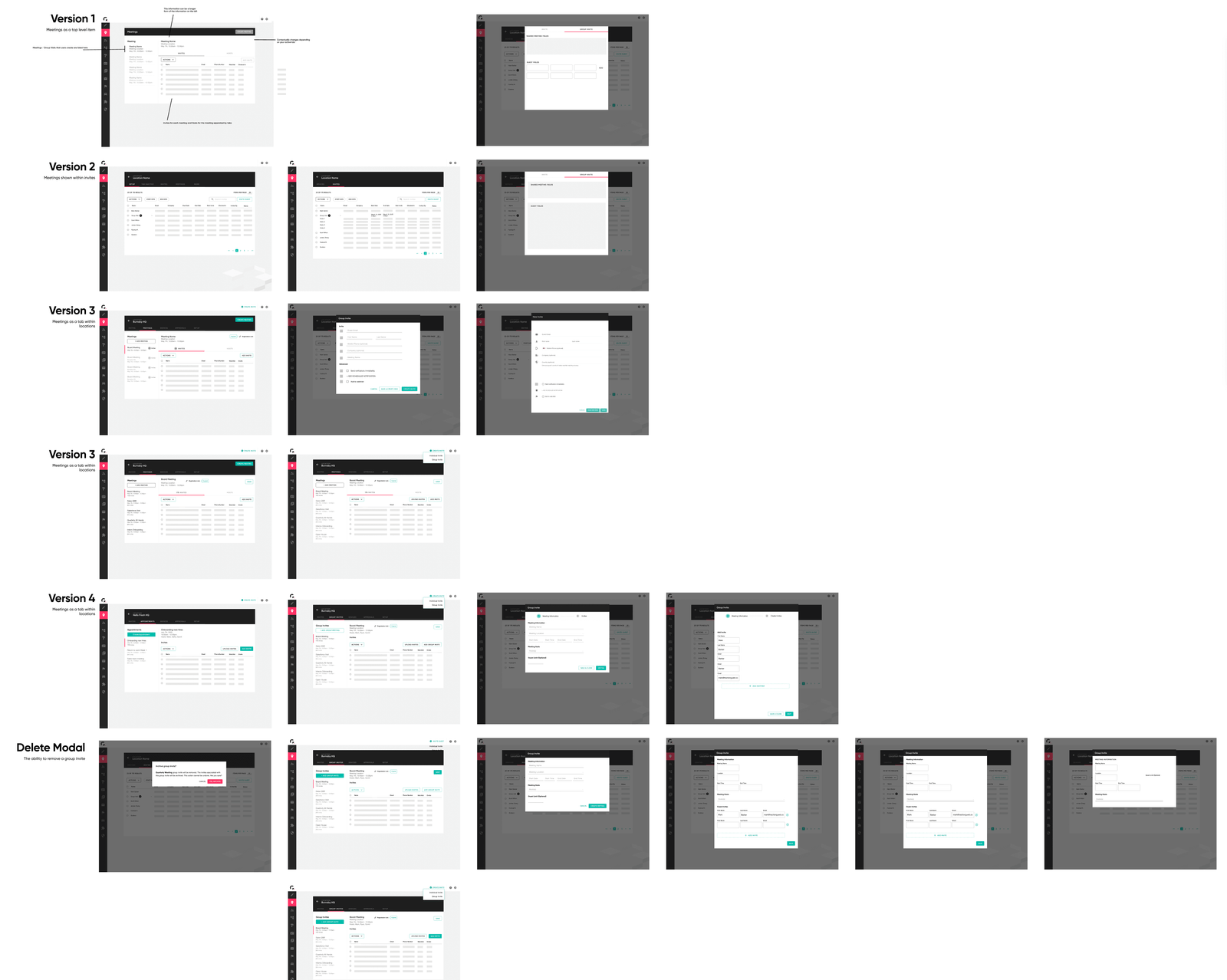
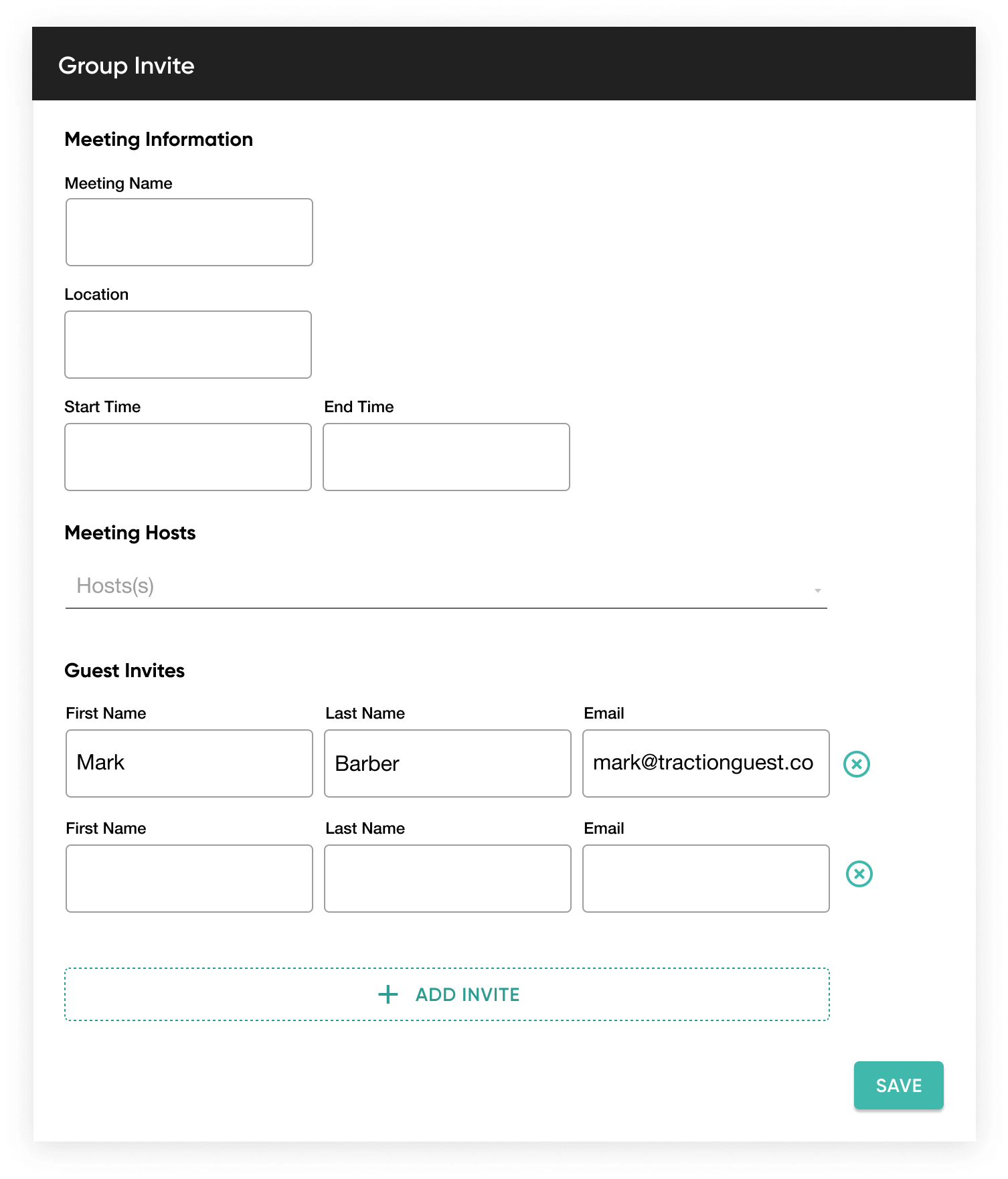
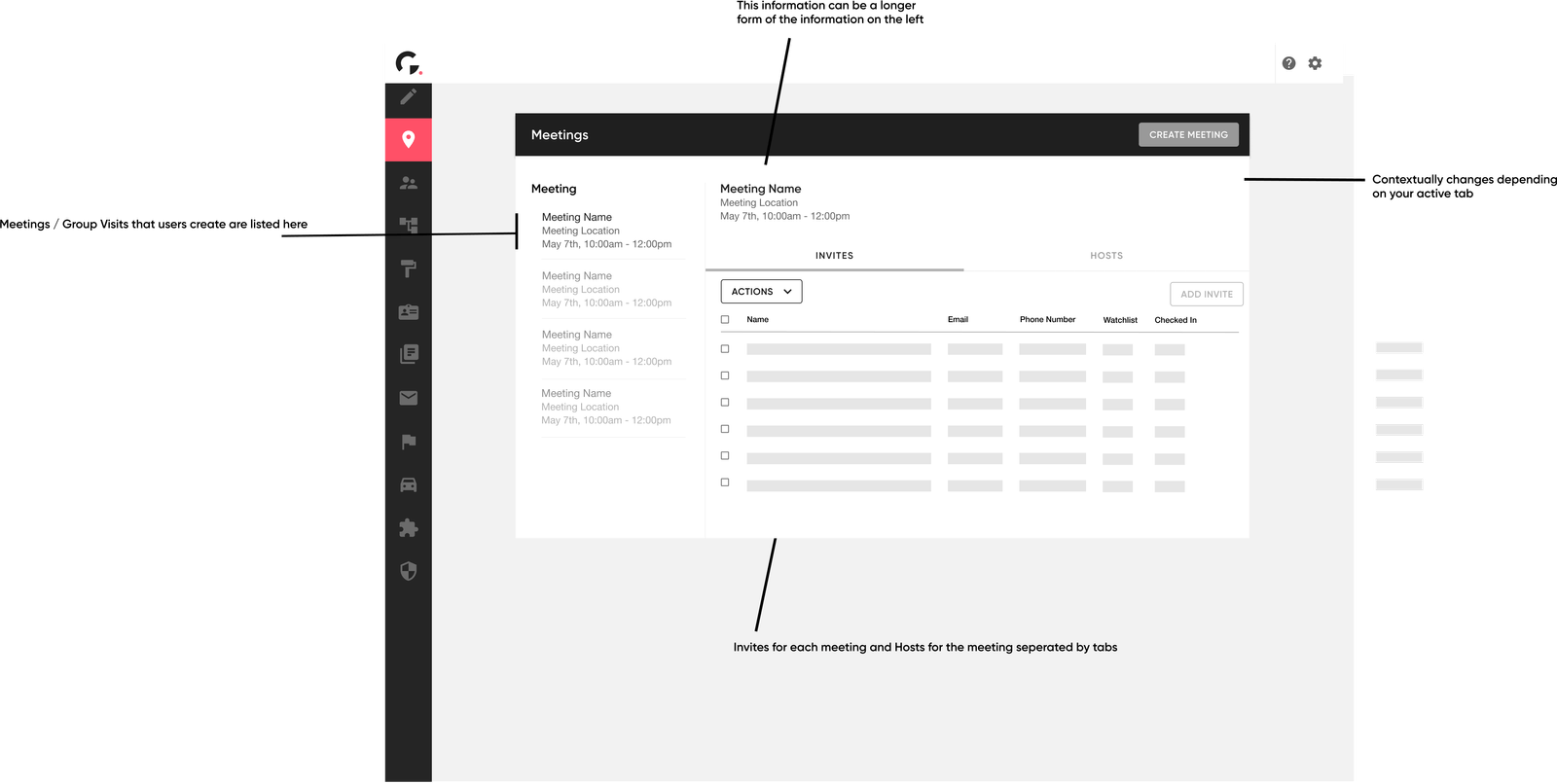
USABILITY TESTING
While we didnt perform usability testing upfront, we had the opportunity to do so once our solution was shipped to a small set of customers. We wanted to validate and learn the following:
GOALS
- Do users understand how to use this new functionality nested within a Location page?
- Do users understand what an appointment is and how to create one?
- Do users understand how to manage invitations and appointments
- Do users understand what a registration link is for and where to find it?
FEEDBACK & LEARNINGS
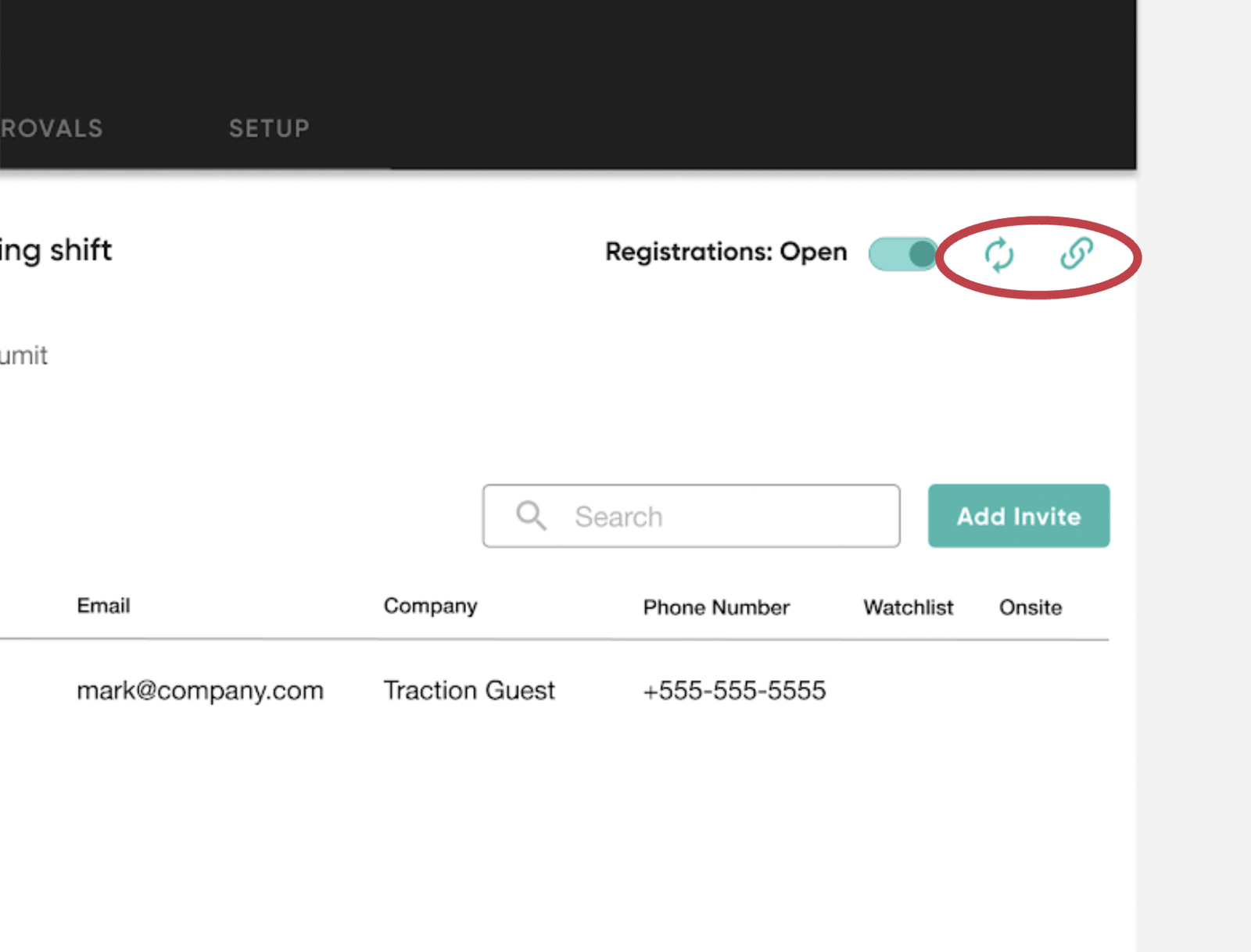
- 75% of users asked for a notes/description field. This would help them set context around the event for their coworkers.
- An address field would help assign a location to an entire group of invitations.
- Iconographic buttons did not perform well, users did not understand them.
- Users showed that they were able to use our designed solution but struggled to complete the task. There were flaws from an information architecture standpoint.
- Future exploration - because invites all share the same property, it is worth exploring if there is a way we can represent a group of invitations alongside individual invitations. Our users struggle to understand the difference between an invitation and an appointment.